| Navigation: Timeline |




|
Timeline |
|
The "Timeline" is located on the "dashboard" and is used as the central communication hub. This is where you will find messages and system messages about the progress of test runs and import runs. From here, you can communicate with the retailer's portal administrator by:
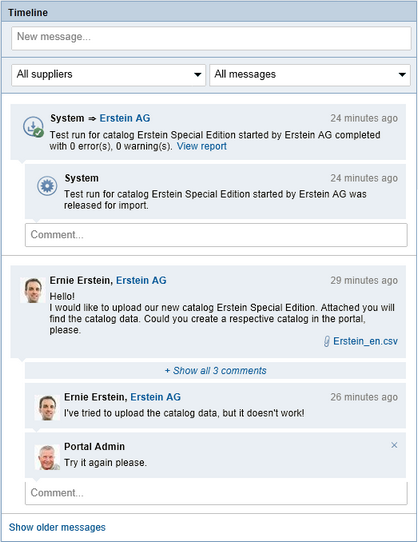
The "Timeline"
The "Timeline" displays messages, sorted by when they were received. Older messages are hidden and can be shown by clicking on Show older messages in the lower section of the Timeline.
You can also filter the messages by message type.
You can also delete messages after sending them.
The view is updated automatically. The system searches in the background for changes and displays these immediately.
In the case of system messages relating to the progress of test runs, import releases, and import runs, corresponding logs are also sent. You can view these by clicking on Open result in the relevant system message.
|
Tip: You can also choose to receive e-mail notification of the messages displayed in the "Timeline". |