| Navigation: Dashboard |




|
Dashboard |
|
The "dashboard" provides a central reference point. You can navigate to it at any time by clicking on Open my dashboard in the menu area.
The "Timeline" contains messages and system messages about the progress of test runs, import releases, and import runs. From here, you can also communicate with the retailer's portal administrator.
Your catalogs are listed under "Catalogs" on the right. From here, you can upload catalog data directly into the portal, display the catalog details for the relevant catalog, and, depending on the configuration, view or edit the catalog items. The most recent update operations are also displayed for each catalog.
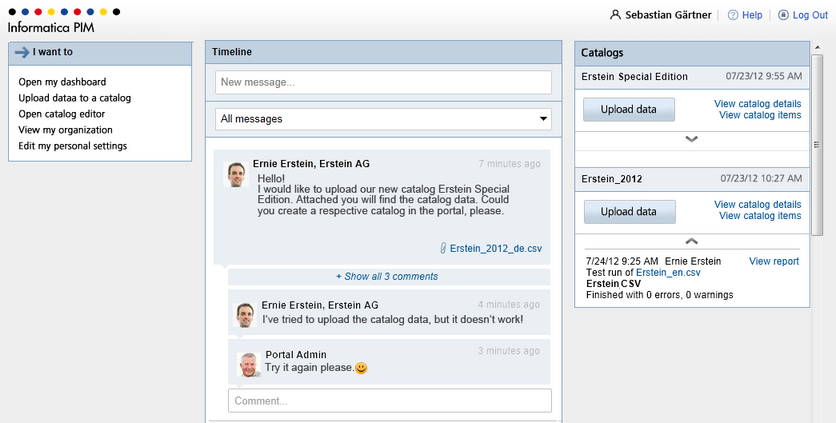
The "dashboard"