| Navigation: Informatica MDM - Product 360 - Supplier Portal > Operating instructions |




|
Operating instructions |
|
| Navigation: Informatica MDM - Product 360 - Supplier Portal > Operating instructions |




|
Operating instructions |
|
In general, you see the program interface that your administrator assigned to you according to your user profile. This means that certain views or fields are shown or hidden, depending on your authorization. We will show you the standard configuration here.
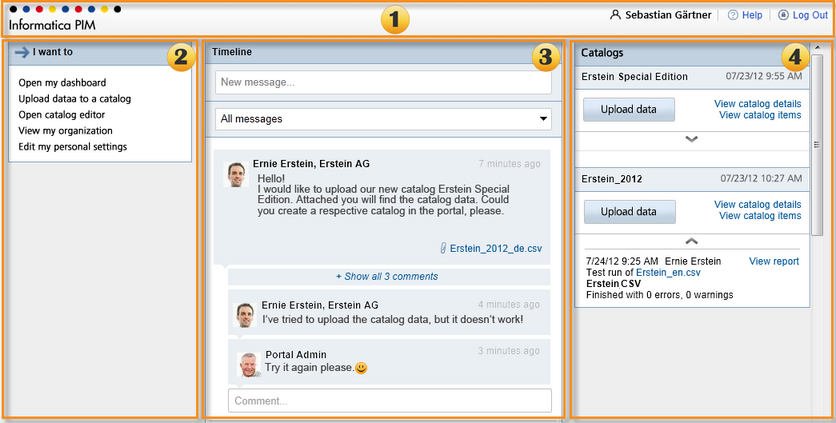
The user interface
The program interface is divided into the following areas:
Area |
Description |
|---|---|
|
At the top is the header area. The header area provides information about the user name under which you are logged in and allows you to log out of the system. You can also call up the online help from the header area. |
|
On the left is the menu area. Here, you can select which actions you want to perform. |
|
In the center is the action area. Depending on which action you have selected in the menu area, this is where the corresponding information is displayed or where you can perform the selected action. |
|
Your catalogs are listed under "Catalogs" on the right. From here, you can upload catalog data directly into the portal, display the catalog details for the relevant catalog, and, depending on the configuration, edit the catalog items. The most recent update operations are also displayed for each catalog. |
|
Note: The dashboard view is updated automatically. |